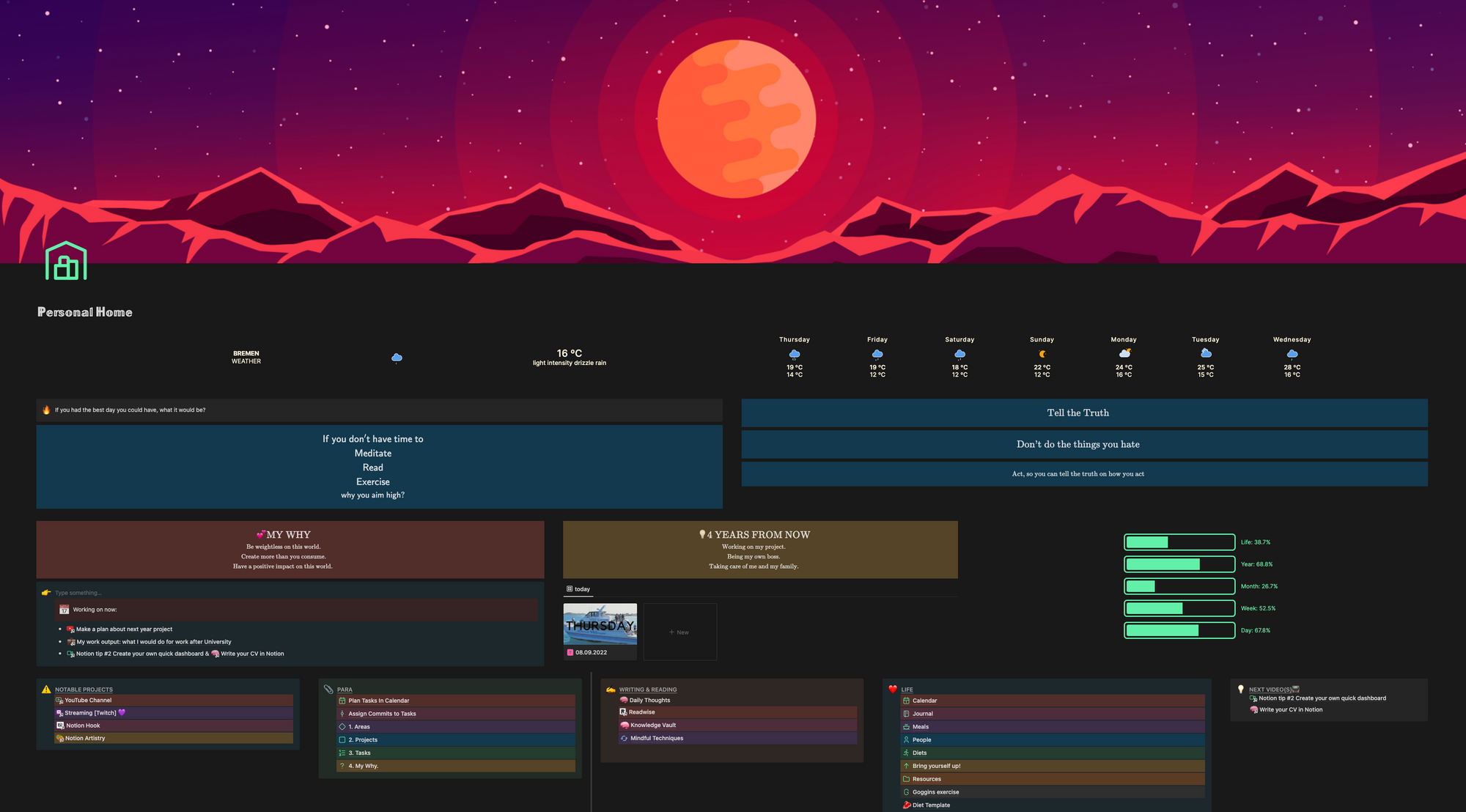
How to create a quick Dashboard in Notion to monitor your performance.
Do you ever have trouble finding the right page on Notion? This is where dashboards come in handy. A dashboard groups all your important information and provides an overview of how things are going with digital life, so it can be easy to take action on what needs changing or improving.
A dashboard can be used to track progress towards specific goals, or to monitor key performance indicators. Most dashboards are interactive, allowing the user to filter data and customize the view.
While I could give you specific dashboards with graphs, pages and other subjective components of my Workspace, here I'll try to help you build your own page, with your own style.
A widget is a graphical element that can be embedded in a Notion page. If you want to pick some beautiful Notion widgets, you can find them here:
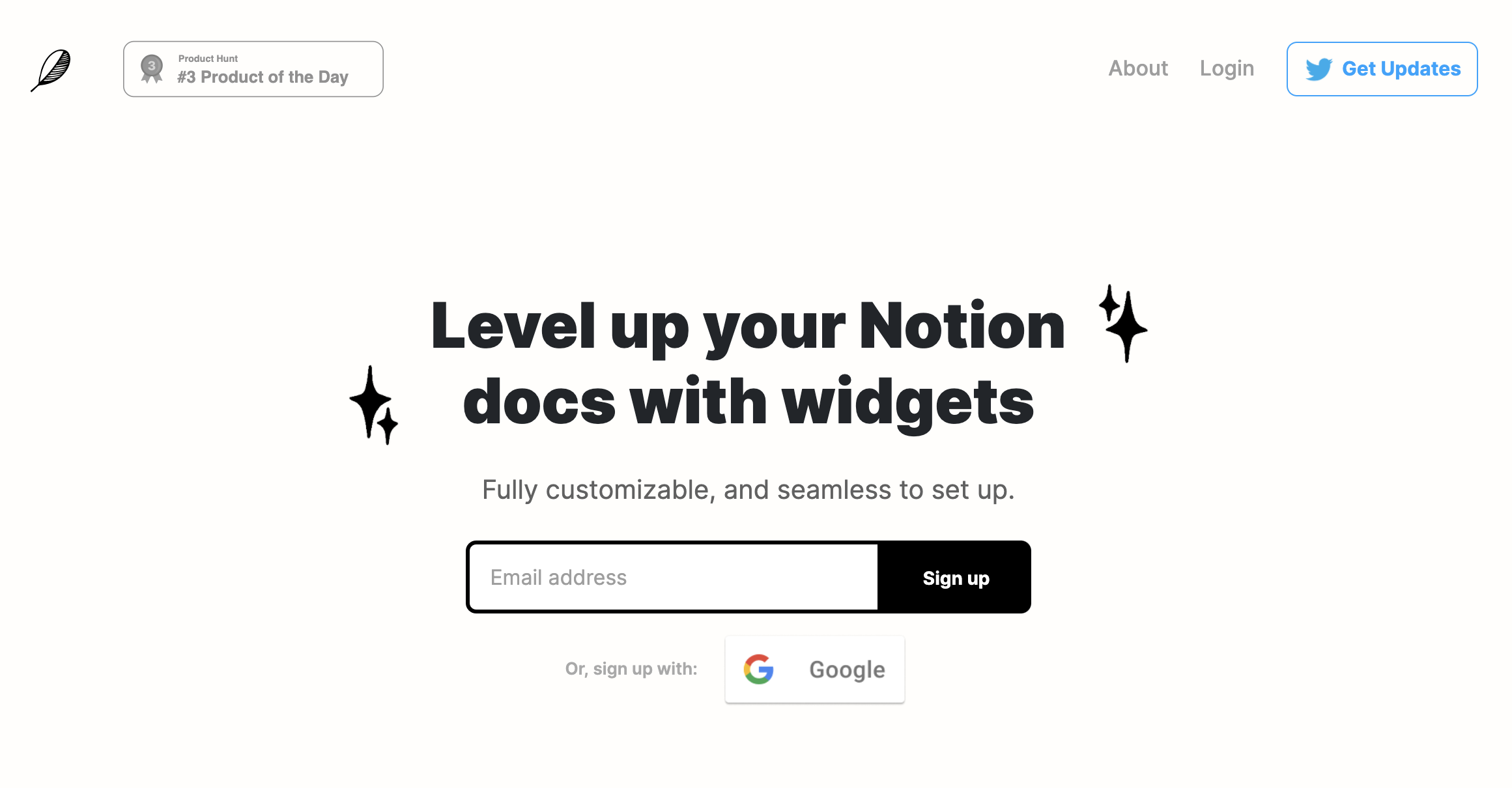
The one I picked are the "Weather" and "Life Stuff", as I prefer to get reminded of our finitude to get things done, although I can understand it can be a little ominous.
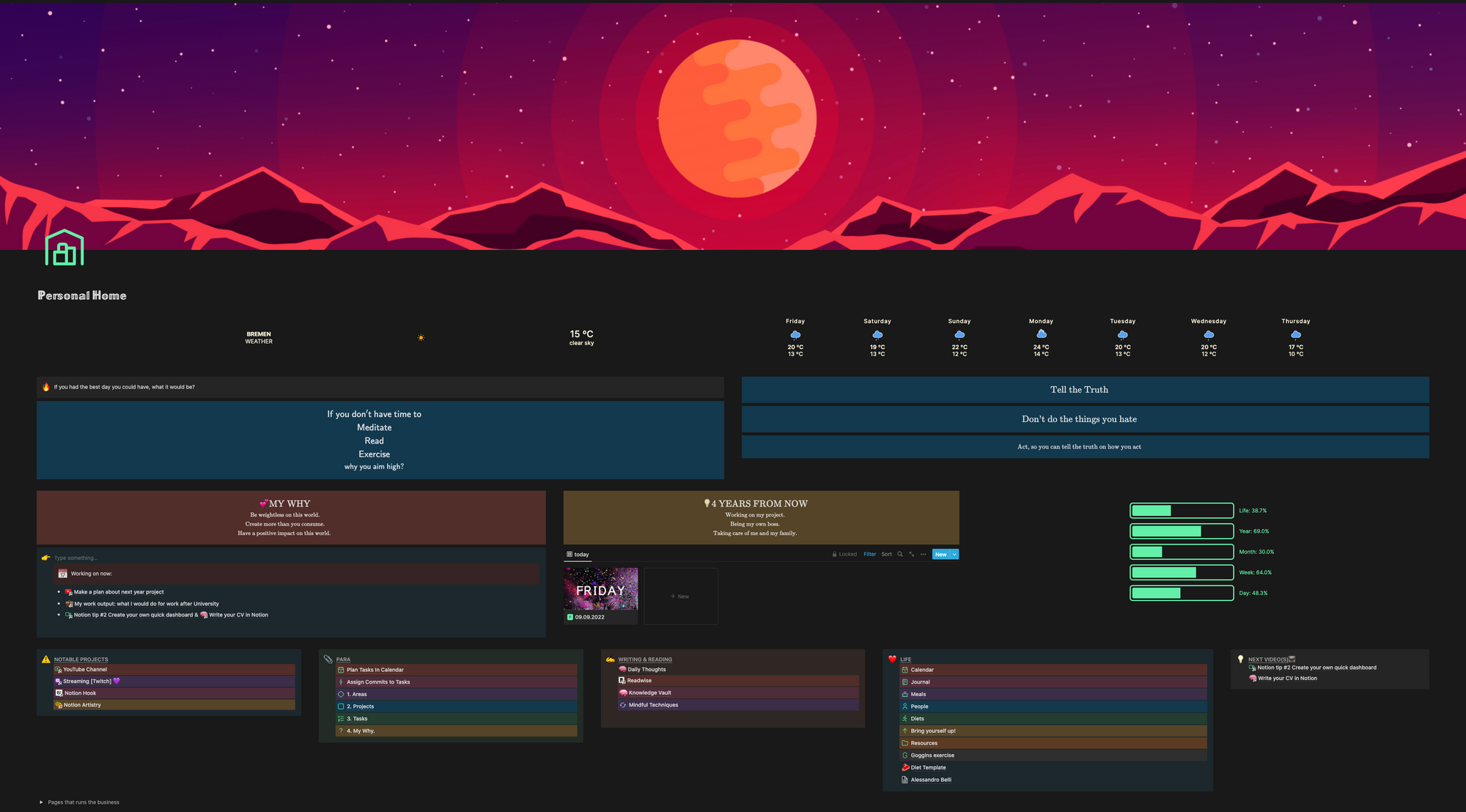
Building Blocks 🏗️
- Create a new page in the root of your Notion Workspace, and call it something recognizable, like "Personal Home" - "Dashboard" - "Operating System" - "Big Brother" 😃.
- If you want to use some fancy fonts as the page name, you can check this link, type your page name and copy and paste.
Here are a couple of examples:
ᴘᴇʀsᴏɴᴀʟ ʜᴏᴍᴇ
ℙ𝕖𝕣𝕤𝕠𝕟𝕒𝕝 ℍ𝕠𝕞𝕖
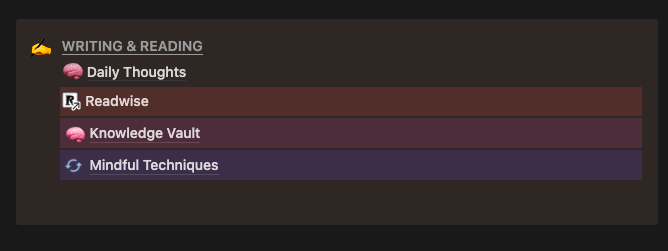
- After you added some widgets/images to make it look pretty, you should divide your Dashboard into sections. If you want to do it like in the image above, you should create a callout, and create or link pages inside the callout itself. As you can see, you can give every line a different colour.
Here's how to do it:

- If you noticed the "big coloured block" from the screenshot, that's an "equation block" in Tex.
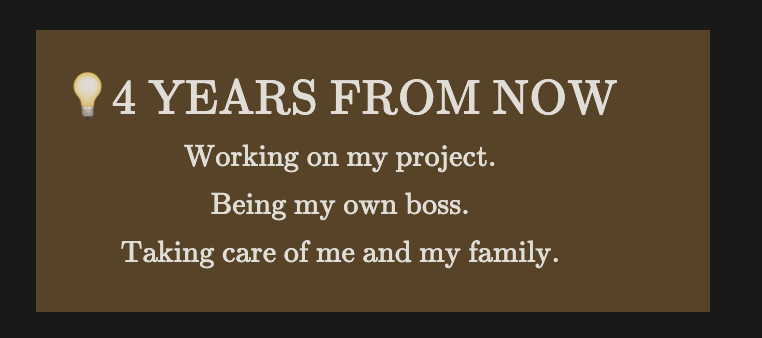
- Change the background colour of a new empty block to one you would like to see. Create a new block by typing /equation then paste this code:
\Large\text{💡4 YEARS FROM NOW} \ \small\text{Working on my project.} \\small\text{Being my own boss.}\\small\text{Taking care of me and my family.} Change the text between curly brackets to show the text you want, press enter, and you should have your "inspirational" code block!
Building your own dashboard in Notion is a great way to get an overview of how your business or personal life is doing. You can add widgets and graphs that are important to you, and then divide the dashboard into sections. This will help you quickly see what needs improvement or change.
Thank you for reading! I hope that you found this helpful and that it gave you some ideas on how to create your own personal dashboard. If you have any questions or suggestions, please don't hesitate to reach out to me. I love hearing from my readers!
 Alessandro Belli
Alessandro Belli